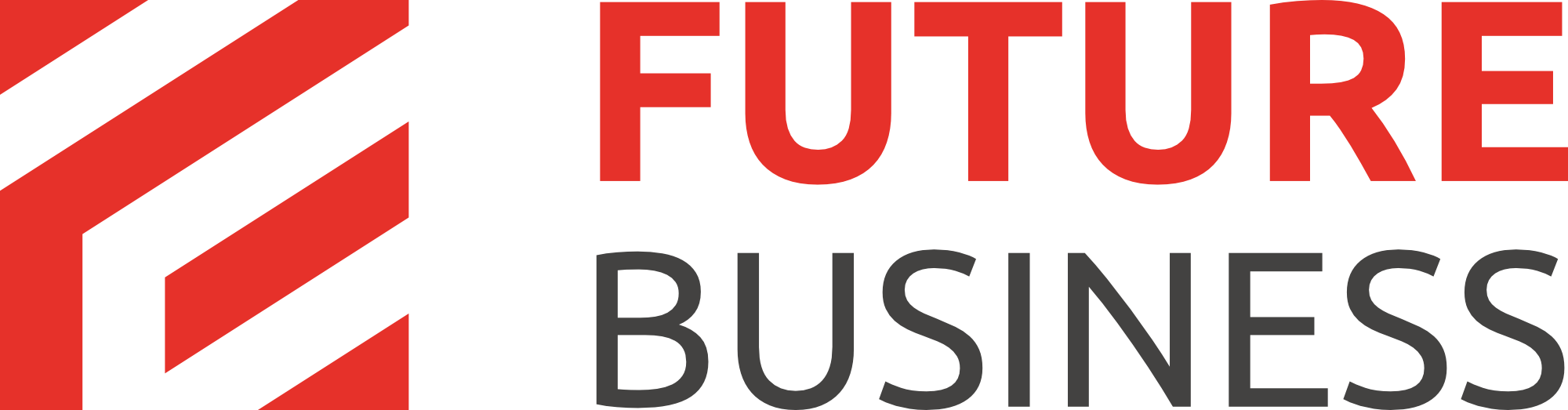YouTube series
6. How to upload a new video to YouTube
This tutorial assumes you already have YouTube.com open in your browser.
1) Click the arrow by your username in the top right corner.
2) Then click My Videos.
Any uploaded videos will show up here.
3) Click Upload, located in the top right corner of the page.
4) Then click Upload Video.
5) Choose your video file then click Open.
After it's done uploading, you can enter a Title, Description and Tags.
6) Choose an appropriate category for your video.
7) The more you enter in these fields, the easier it will be for people to find your video. Click Save Changes when done editing.
That's it! Our video settings have been saved.
Now, the video will show up under My Videos.
8) To find it, click your user name in the top right corner. Then click My Videos.
Here it is!
This is the end of the tutorial. You now know how to upload a video to YouTube.