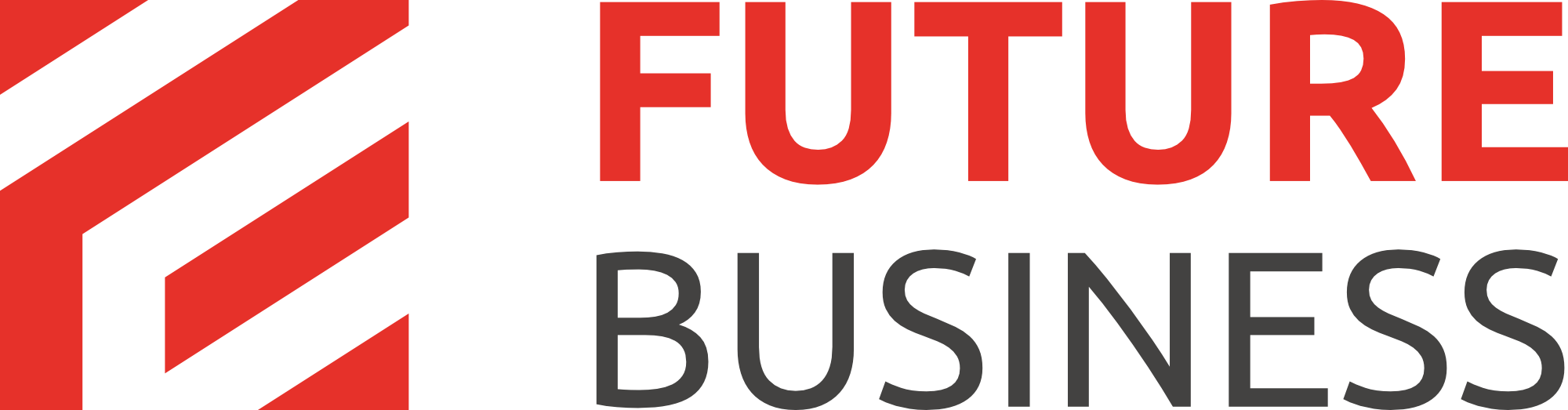YouTube series
3. How to setup your profile on YouTube
This tutorial assumes you already have YouTube.com open in your browser.
1) Click the arrow by your username in the top right corner.
2) Then click Account.
3) Go to Profile Setup in the left sidebar.
4) Click on the About Me section.
Here you can enter information about yourself which can be viewed by other users.
5) Click on Personal Details.
This section allows you to enter personal details such as your name.
6) Click on Hometown/Location.
This is where you can enter your city and country.
7) Job/Career information can be entered here.
8) You can input any schools you attended under Education.
9) And this last section is for your interests, such as music and movies.
10) Be sure to click Save Changes when you're done.
This is the end of the demonstration. You now know how to set up your profile in YouTube.