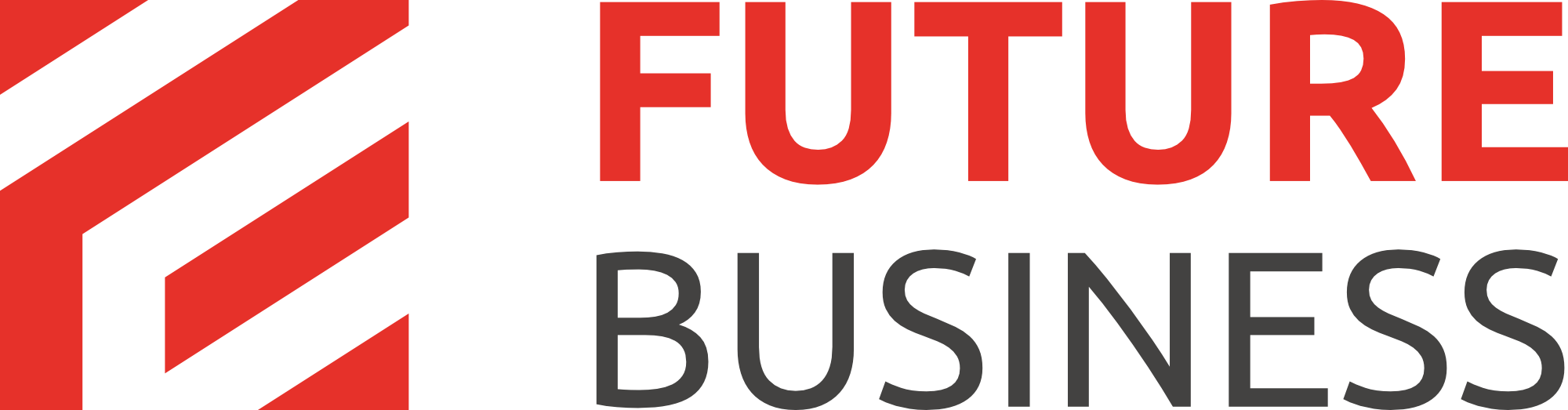LinkedIn series
11. How to view and send messages on LinkedIn
LinkedIn allows you to send private messages to other users that have an account. These messages can only be viewed by the people involved in the conversation.
This icon means we have one new message.
2) Click the messages to go to your inbox.
3) Click a title to view the message.
Let's send a reply.
4) Type a reply in this box.
5) Click send message.
Creating a new message is just as easy.
6) Click compose message.
Begin typing the person's name in this box.
7) When the right name shows up, choose it from this list.
8) Type a subject for the message.
9) Enter the message content.
10) Click send message.
That's it! Now you know how to send and receive private messages on LinkedIn.