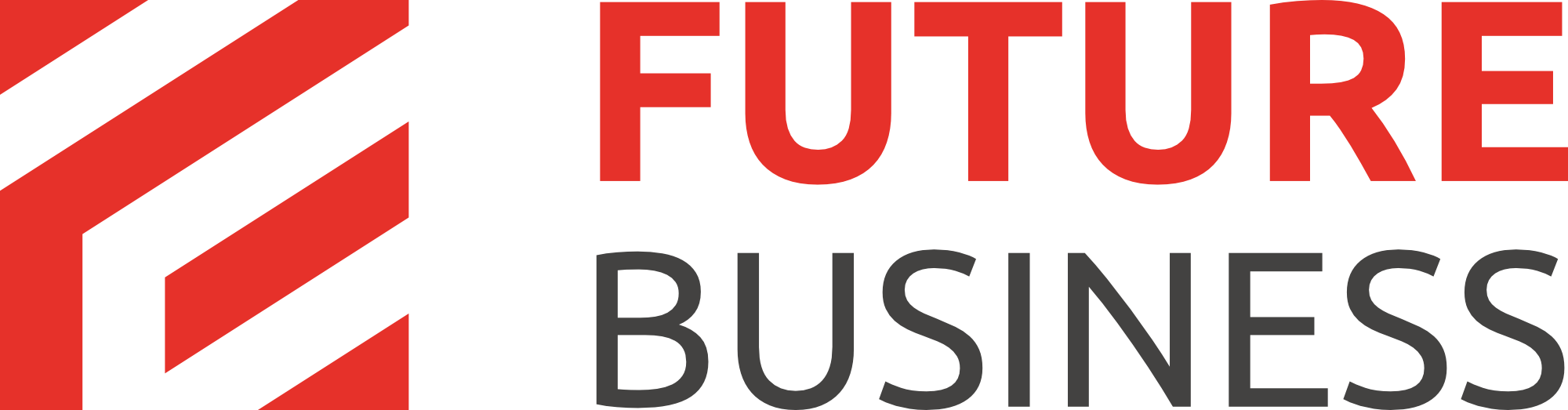LinkedIn series
10. How to find and join groups on LinkedIn
Joining LinkedIn groups will help you discover like-minded professionals and join discussions.
1) Click in the search box and begin typing the name of the group you want to join.
2) When you see the name of your group or one that interests you, select it.
3) View the profile information and click join group to join.
Depending on how the group is set up, you may have to wait for a group manager to review your application before your request to join is approved.
That's it! This is the end of the tutorial. Now you know how to find and join a group on LinkedIn.