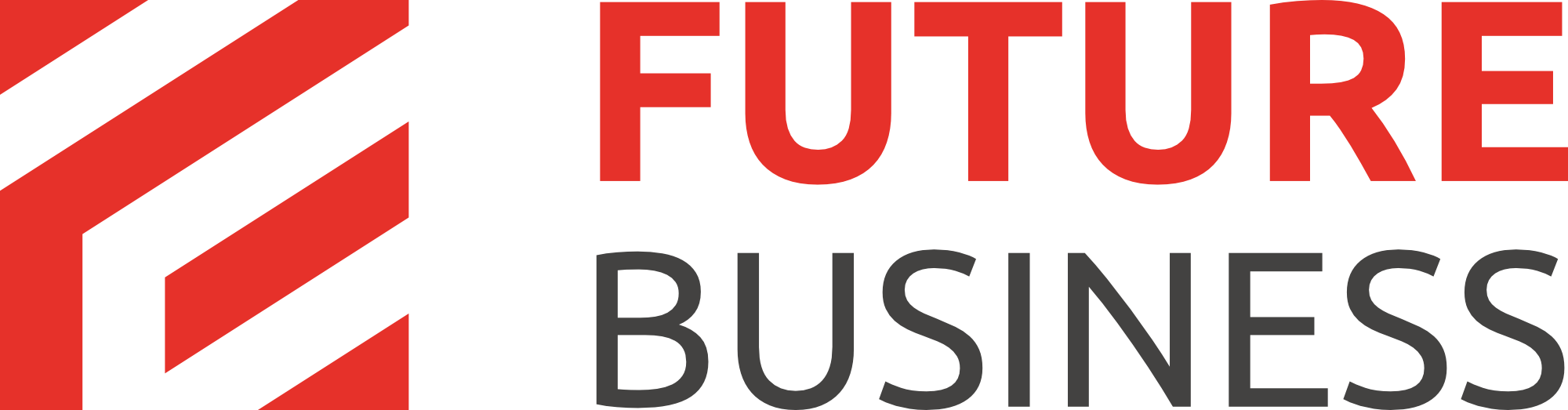LinkedIn series
8. How to change your group logo on LinkedIn
If you decide not to upload a logo when you create your group or need to change it, you can go back and edit it later.
1) Go to groups.
2) Select your group.
3) Go to the manage tab.
4) Click group information.
5) Click browse.
6) Choose your image and double click on it to select.
7) Check this box to acknowledge you are the owner of the logo and that it doesn't infringe on any copyrights.
While you're here, you can edit the group name, type, summary and description if needed.
8) Click save changes.
That's it! This is the end of the tutorial. Now you know how to change your group's logo on LinkedIn.