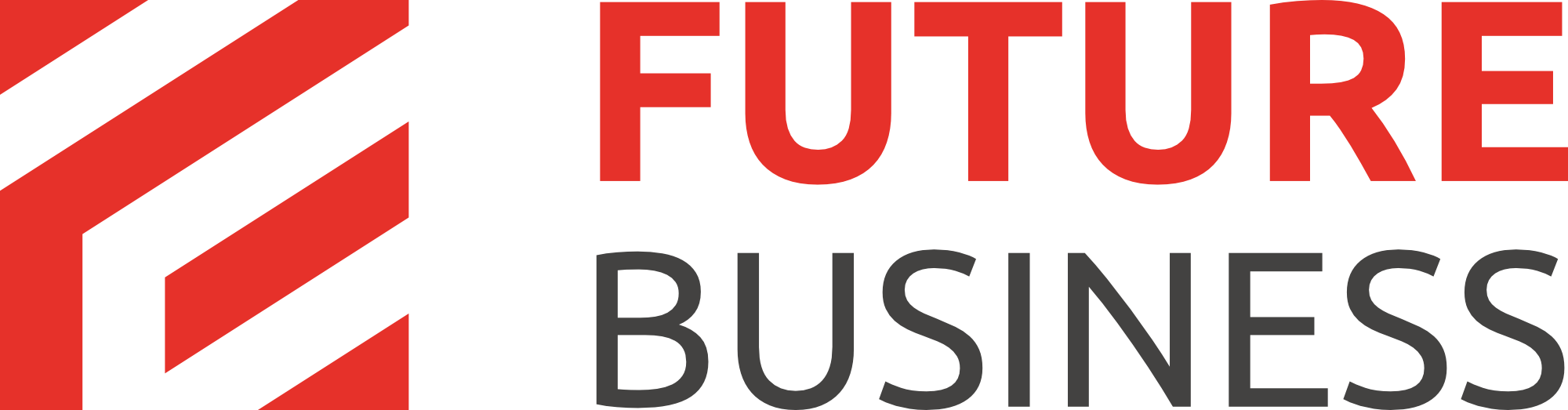LinkedIn series
5. How to add connections on LinkedIn
Make connections on LinkedIn by inviting your trusted friends and colleagues.
1) Go to contacts.
2) Click add connections.
3) The easiest way to find people on LinkedIn is to search your email contacts, so enter your e-mail address and password here.
4) That will work only when you are using a popular web mail service, such as Yahoo or Gmail. As we are using an email account with our own domain, let's choose the second option.
5) Enter the email addresses of people you want to invite here.
6) Click send invitations.
That's it! This is the end of the tutorial. Now you know how to add connections on LinkedIn.