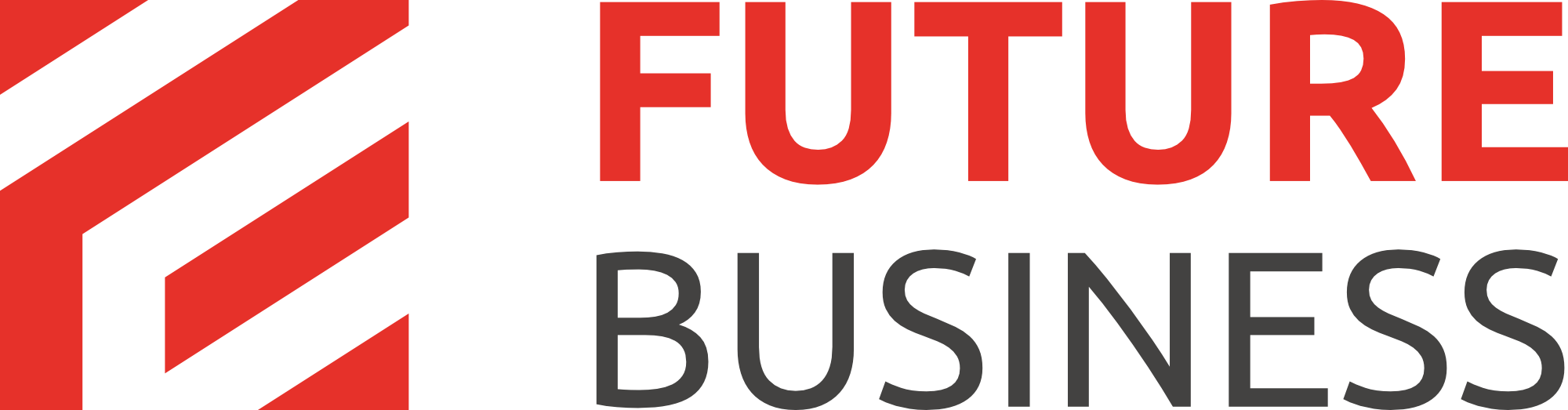LinkedIn series
1. How to create an account on LinkedIn
1) Start by navigating to www.linkedin.com in your web browser.
LinkedIn is a business-related social networking site. Before you can use LinkedIn, you first must sign up, so let's see how to create an account.
2) Enter your first name.
3) Enter your last name.
4) Enter your email address.
5) Enter a secure password.
6) Click on join now.
7) Please select your country.
8) Type your ZIP code.
Select if you are employed, looking for work, a student, etc.
If you selected employed in the first option, you will be asked to enter your company and job title here.
9) Let's add a job title here.
10) Type your company name.
11) Choose your industry.
Scroll and choose the proper industry for your job.
12) Select your industry now.
13) Click on create my profile.
You will be asked to enter your email address and password. If you are using any web email service, then this feature will work. But we are using our own domain, so let's skip this step.
14) You need to confirm your email address. Just open your email account and click on the link you got from the LinkedIn email.
After you click the confirmation link, you will be directed to this page, which requires you to login again.
15) Type your password.
16) Click on sign in.
17) Your account has been created successfully. It will ask you to share this on Twitter or Facebook. Let's skip this step for now.
18) You will be asked to choose a plan for your account: either premium or basic (free). The premium plan will have lots of special features which will be not available with the basic plan. Let's choose basic for now.
You have successfully finished all the steps and now your account is ready to use. Start filling in all your profile information to get more career opportunities!
This is the end of the tutorial. Now you know how to create an account on LinkedIn.