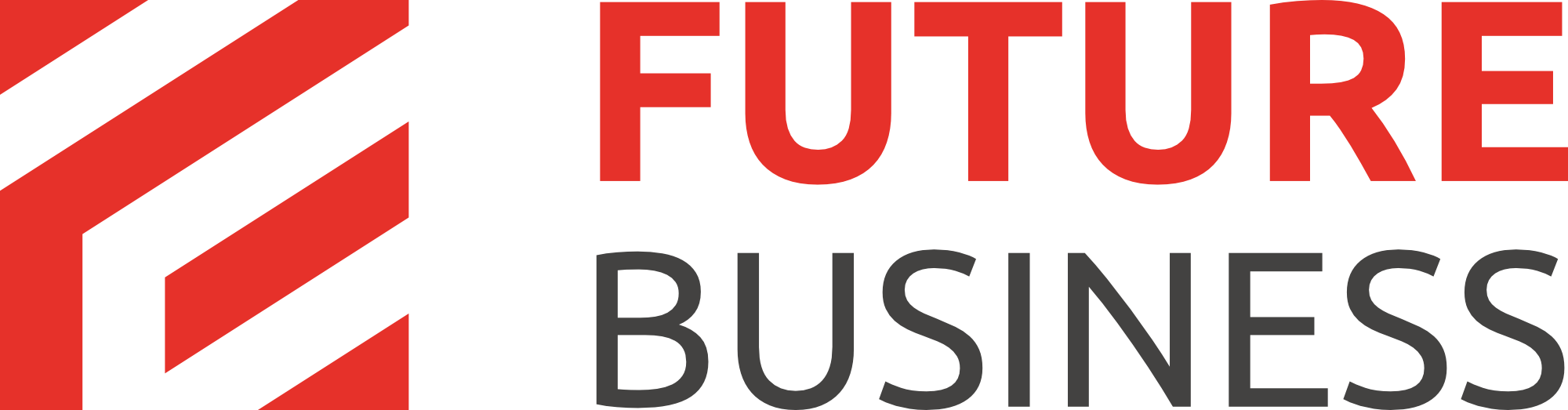PayPal series
7. How to apply for a PayPal credit card
This tutorial will show you how to apply for a PayPal credit card
Please note, if you are in IRELAND you can not get as of March 2020 a PayPal Credit Card but we have found the following useful:
| Company | Features | Link |
| TransferWise |
TransferWise debit Mastercard®The TransferWise borderless account comes with a debit card. It lets you spend anywhere in the world at the real exchange rate. You'll get low conversion fees, and zero transaction fees.
|
www.transferwise.com |
| N26 | Your standard N26 account comes with all you need to spend, save and keep track of your money. Get a free Mastercard and enjoy free ATM withdrawals in euros and free payments in any currency, wherever you are in the world. And with no hidden costs or foreign exchange fees, you’ll always know what you’re spending while traveling. | www.n26.com |
1) Click Products & Services
2) Click PayPal Plus MasterCard
You can apply for either the PayPal Plus Credit Card or PayPal Buyer Credit. Note that Buyer Credit can only be used anywhere PayPal is accepted while the Plus Credit Card can be used anywhere MasterCard is accepted
3) Click this link to compare the differences between the PayPal Plus Credit Card and PayPal Buyer Credit
4) Click Apply Now
5) You will need to make sure your contact information, phone number, and address is correct before proceeding. If something is incorrect, you can fix it by clicking the relevant Change link underneath it
6) Enter your date of birth
7) Enter the last 4 digits of your social security number. Enrollment in the Account Security program is optional. It is important that you understand and agree to all terms and conditions. Click this link for more details
8) Once you are finished, you can click this button to apply and receive a decision in 30 seconds. If you aren't approved for the PayPal Plus Credit Card, you will automatically be considered for PayPal Buyer Credit
This is the end of the tutorial. You now know how to apply for a PayPal Credit Card